Coronavirus Update – Preparing to work from Home
Hello Everyone,
I wanted to share some information about technology and preparing to work from home should the need arise during this outbreak of COVID-19.
If you assigned a laptop from Central Penn
- Take your laptop home and test your connectivity to My Central Penn (My.CentralPenn.edu) and the applicatons you use
- Make sure you take a charger home with you
- Make sure MS Teams is installed. This is an excellent tool for collaborating on documents, Screensharing, persistent chat, audio or video calls, and holding virtual meetings with other teammates
- If you need access to the T:\ drive, make sure you have the VPN client installed (called Forticlient…looks like red shield with white dots on it)
- We highly reccomend that you move all files from your H:\ drive to OneDrive. Doing this eliminates the need to use the VPN to connect to personal files (Training on OneDrive and Office365 is coming over the next two weeks)
- If you have a mouse, keyboard, or monitor at home, you can connect it to your laptop to expand usability.
You can also access Central Penn resources from a home computer.
- Goto My Central Penn and login with your Central Penn credentials and test all the applications you use
- Use Office 365 to get your email, use teams, access files on OneDrive, or other office apps.
- You will NOT have access to the H:\ or T:\ drives from your home PC unless you install the Forticlinet on your home PC (Contact Helpdesk for this)
Most importantly, IT and the CTE will be hosting several training opportunities over the next couple of weeks to help everyone improve their skills with the tools we use. The only one we do not have scheduled yet is the Office 365/OneDrive training. We will send out a follow up once it is scheduled. These sessions will all be recorded and the videos posted for anyone who could not attend. Seats are limited for each class so please use the sign-up forms below, so we know who is coming
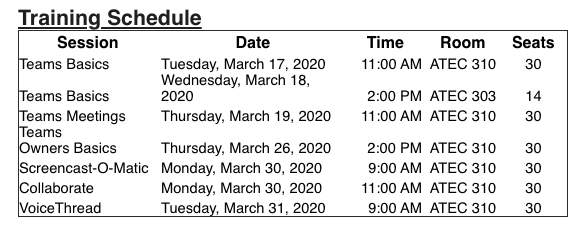
Session Descriptions
Teams Basics – This workshop will get you up to speed regarding how to use the basic features essential to a Teams participant.
Teams Meetings – Learn how to use Teams to hold online meetings with a group, an individual, or to include someone remotely if they cannot attend an on-campus meeting.
Teams Owners Basics – Learn the basics of how to manage a team, including managing membership, configuring settings, and managing channels and tabs.
Screencast-O-Matic – Learn how to use Screencast-O-Matic to record your computer screen, webcam, or both. We’ll also touch on some basic editing tools. Please bring your laptop with you if possible and have Screencast-O-Matic installed before the session – Screencast-O-Matic Pro Account Access.
Collaborate – Learn how to use Collaborate web conferencing from within Blackboard courses to connect with your students via live sessions. We’ll also look at how to record sessions for later viewing.
VoiceThread – Learn how to use VoiceThread to present lecture material and to create assignments for student interaction.
Sign-Up Forms
Thank you,
Tom Parker
Chief Information Officer
Office: (717) 728-2220
Mobile: (717)203-5480

